Eve Motion Blinds
My new home in the UK has had many crimes committed against it over the roughly 400 years it has been in existence, but none more so than the 1980's, which this house was firmly stuck in. I am, bit by bit, removing that and updating it.
One particular crime was the curtains in the dining and front reception rooms, which I have now replaced by blinds. As you can see from the picture above, the blinds suit the exposed granite walls very well.
When living in California, my requirements for blinds were different, being mostly to keep the heat out of the house on the south side during the summer, to stop myself by being blinded by the sun whilst I worked in my study, or to stop light from entering the room so I could reduce the reflection in the TV (Actually, I still have this one, as my living room window is south facing, but I have achieved this by automating the inherited curtains for now). Basically, the issues were caused by a great deal of sun light. Whilst the UK certainly has its charms, especially where I live in Cornwall, I do miss that sun!
My experience in the USA was with what I consider to be less than stellar products, mostly because I wasn't prepared to cough up the enormous sums of money expected for Lutron Serena which, though seem to be excellent quality, do require yet one more hub. Don't get me wrong, I do think all the products were good value for money, but not quite the high end I was looking for.
Time has moved on and Eve, one of my favourite home automation companies, has worked with Coulisse announcing their new Smart Blinds in October 2021. Perfect timing for me, as the announcement was for early 2022 availability. Not long after that OmniaBlinds started advertising and, importantly, ship to the UK. Initially, SmartBlinds did not export to the UK, although they did deliver to a few European countries. Since December 2022, however, this has changed, and they have launched Smartblinds UK. However, not all products, such as Honeycomb blinds are available as yet. I somewhat suspect that SmartBlinds are a company owned by Eve and Coulisse, but I have no proof of that, except they popped up after the announcement and are based in the Netherlands, the same as Coulisse.
What particularly grabbed my attention with the new blinds was the support through Thread, which meant that I did not need another hub! Also, the material quality offered by OmniaBlinds looked extremely good and the price, whilst not cheap, was acceptable. So, I ordered 2 blinds through OmniaBlinds.
<update 19th April 2024>
Since originally writing this, Eve have also launched the ability to retrofit their motor to existing blinds. Something really needed in the UK as there still isn't a viable method of getting Eve based blinds here.
Ordering and Installation
The actual ordering process was extremely easy.
Essentially I needed to know if I wanted the blind inside or outside the recessed window space, what fabric I wanted, what the size of my windows are, what side do I wish the motor to be on and do I want the fabric to drop down on the inside (recommended for black out blinds) our the outside.
The web site takes you through what is required, step by step.
It should be noted that OmniaBlinds only offer a bare roller. SmartBlinds, also offer a cassette option which, in my opinion, does look more neat, but is also more expensive.
It took quite a while for my blinds to arrive, though. Now some of that was because I pre-ordered and then, apparently, the factory had to shut temporarily due to Covid. Still, finally, an enormous cardboard cylinder arrived....
This thing was well over 2m long, but contained the 2 blinds and all their bits and pieces which were all well wrapped.
Seeing as I had to, obviously, pay for the postage (And import duties as we are no longer part of the EU), I can't help but think that surely delivery would have been cheaper if 2 shorter tubes had been used that were then taped together.
<Update> I ordered a second set of blinds for bedroom windows, which are blackout blinds, and these did come in more sensible packaging.
When looking at one end, you can see the motor, and the other end is just hollow.
The motor itself is quite thin, with the batteries clearly inside the tube. You can see how it clicks into place on one of the mounting brackets supplied.
Now for set up.
Measuring needs to be done on the centre of the blind, not the centre of the length of the roller, due to the slight extra width of the motor. This is important to note, otherwise your blind will not centre over the window. I measured multiple times to get it right, as you can see below.
 |
| Showing the centre mark for the blind, and then measuring outwards to the right hand bracket. |
Unfortunately for me, this window is where my land-line comes into the house, to get the left hand bracket to fit, I had to clean up the installation quite a bit.
Even with cleaning this up, it had forced me to have blinds that rolled down with the fabric facing inwards so it went over the top of the junction box.
Next, was the installation of the brackets. Fortunately, the holes are slotted, so if your measurements are not perfect, there is some adjustment. Here, I show putting on the non-motor side bracket. You then just click the blind in place over the brackets, and finish off with covers on the end.
The blind is now physically installed.


















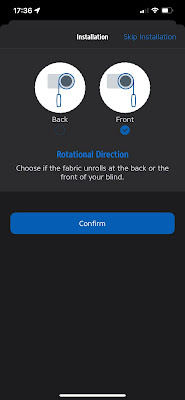











Comments
Post a Comment