Earlier this year I put up Hue Lightstrips outdoors, and I used the internal ones.
It's all been working well. The only down side is that I have to ask Siri to turn on the lights either out loud, using my iPhone or watch. Whilst not a major issue, as I've said before... sometimes it's just easier to use a switch.
Enter .... the Senic Friends of Hue Outdoor Switch.
I must admit, I hadn't heard of Senic before I saw this on the net a few months ago and I signed up before it was even available. In doing so, I noticed a few cool things there, including some neat ideas around NFC tags and they also seem to have. great internal switch for Hue & Sonos... except I don't have Sonos.
So, back to the switches. They seem to be competing a little with RunLessWire Friends of Hue Switch, but are about $10 more expensive, for the internal switch, and have a more European aesthetic rather than the US. However, RunLessWire does not do an outdoor switch.
Another thing I like is the general thought to the environment. Senic has kept the packaging nice, but still it is either recyclable or made from recycled material.
Inside, you get
- a very small manual with a QR code, which takes you to the web site and shows the Quick Start manual... instead of printing off an over the top manual which will just get thrown away.
- The switch itself, which is covered in some kind of rubberised compound and helps to give it its IP44 rating which is, essentially, water proof/resistant.
- 4 little plastic glue on tabs to attach to what ever surface you want.
You can also screw on the base of the switch, if you wish. Screws are not provided but I'm not going to knock Senic for this as this seems to be the trend now, so that useless parts are not produced and just sit around doing nothing. Somewhat similar to Apple not including headphones anymore.
In my case, I'm just putting it on our Patio table and so, no matter where I sit, I can always reach the switch.
This doe lead to an interesting issue though. Which one is switch position 1? I have resolved that by just putting a little white dot above it, so I know the orientation.
Set up.
1. Open the Hue App
2. Go to Settings
3. Select "Accessory setup"
4. on the "Accessory Setup Screen, select "Add accessory"
The "Add accessory" screen will now appear".
5. At the bottom of the screen, you will see "Friends of Hue switch", select that.
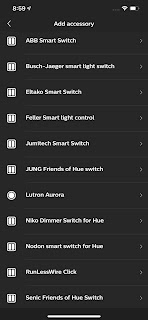
I always find this interesting as you can now see all the options you have, which are in alphabetical order.
6. Select the Senic Friends of Hue Switch.
This will then take you through a few screens to set up the switch. Again, from face up, you can't tell which is top nd which is bottom. Just flip over... teh base plate tells you which is the top.
7. Follow the instructions as shown on the screen. It gets the room names from HomeKit integration.
7a. If you want, you can integrate inside the Hue App. This does give you more control over the switch as you have more options. Personally, I prefer to do all my automations in one place - HomeKit - so I selected:
7b. "Configure in Another App".
8. I did call the switch "Deck Switch" in Hue, though.
This is where I feel like the HomeKit integration fails. The switch appears in the room where your hub is and still shows up as "Friends of Hue Switch", even though you have renamed it in the Hue app.
9. Make sure you use the same name in HK as well as Hue, otherwise every time you open the Hue app, it will give a warning that Hue an HK are out of sync.
10. Put the switch in the desired room
11. Decide on if you want it in your favourites or not.
12 Start to program each option for the switch. In my case, I chose to make each option a different colour as, I've noticed, that when my friends are around they like to change the colours.
That's it! Simple!
I like this so much, I'm going to put on on the wall of my garage to operate the
Outdoor Movie Theatre I created in the summer, using HomeKit Automations.








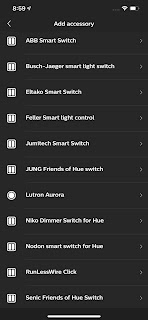









Comments
Post a Comment