OK, so that title seems a bit pretentious, but looking at the image above I hope you get what I mean. This is the ceiling of my living room. The bottom left is the door, to the right is the window. Just incase you are wondering, the top is a granite stone wall.... actually, so is the wall with the window in it.
This is me testing out an idea as the room is going to be joined with the room next to it, but I wanted to see what this was going to look like.
It is 48 Nanoleaf lines going around the outside of the room. The intention will be that that centre light will go, ugly as it is.
It delivers, for me, everything I hoped it would but, my god, it was a journey to get there.
Just like any Nanoleaf product, you need a starter kit which comes with a controller.
Once you get over 18 lines you need a 2nd power source and, once-upon-a-time Nanoleaf used to sell a connector that was a power source but only for the 60 degree version and they stopped. They got clever, and set it up so that if you added another controller it would go into standby mode. Or so the instructions told me.
The good news is that by looking in clearance, I found I could piece together a controller at ½ price without buying a starter kit by purchasing:
- a replacement controller, and
- a replacement power supply
My nightmare begins
What the instructions also tell you is that the firmware has to be 6.2.1 or later. To know that you have to add the new controllers to the app. My suggestion is you do that separately from your Lines set up. Once you've added them to the app, upgrade them to the latest firmware which, at time of writing, is 12.1.0. There are some improvements in that version specifically to do with Thread as it acts as a border router.
Before version 12.1.0, every time I'd add the Lines to Thread, it would screw up my Thread network so no Child devices would connect. I would then have to reboot my entire Apple Home (2 x tv and 8 HomePod minis) plus any Thread Border Routers which included multiple Nanoleaf products and my Aqara M3 hub. I used the Nanoleaf App to show my Thread network to make sure ALL border routers were shut down.
Why was I adding Lines to Thread when they work over WiFi? Good question! Because I was trying to use them with the Sense+ Smart Switch, which requires them to be using Thread. grrrr!
After you have updated the extra controller, you then have to remove it from the Nanoleaf app. This was not in the instructions. If you don't, it will cause you all kinds of pain, which I discovered. For example, the active controller will rotate amongst the controllers that are registered in the app.
However, as I said, I have 48 lines and I have 3 power supplies, and the app is telling me I do not have enough power and so it reduces the maximum brightness to just over 80%. It is bright enough, but annoyingly not what the instructions tell you.
Lastly, the app is really designed for the lines to be on a wall, not on the ceiling. It means I can't really get the orientation right inside the app. There is no ability to flip the diagram of the lines.
My nightmare ended
So, it has taken a month, many frustrating e-mails, many reboots of my entire smart home and a firmware upgrade and, except for the maximum brightness, it finally works. I think it looks quite good too.
I am waiting to find out what the response is to why the brightness is reduced. My initial contact with Nanoleaf support took a few days, but once they had picked up the call, they've been pretty good.
Implementation in the home
The Lines are involved in a few automations.
In the Living Room, I have an
Aqara FP2 Presence Sensor. This would turn on the Lines if the light in the room was below 60 lux. Turn off the lights if there was no-one in the room. Fairly basic, except that this is the room where we have the TV, so actually it only turns on the Lines if the light is below 60 lux and the TV is not on.
You can do this with either Home+ or Home Controller.
 |
| Complex automation in Home Controller |
Then we have further automations such as when we turn the TV on.
This closes Curtains and blinds, turns off the Nanoleaf Lines, and turns on the Nanoleaf 4D.
Where things get more complex is when you turn the TV off, as you don't want to open the blinds and curtains at night, and you will turn on the Lines.
This is all well and good, and I have found the Aqara FP2 to be pretty snappy..... but there is still a delay.
Enter the Nanoleaf Sense+ Smart Switch.
First off, it comes with teh same size back as an American Decora light switch. I live in the UK which is next to Europe and we use the European standard boxes. This suggests to me that Nanoleaf aren't really expecting it to be mounted inlace of a light switch. I think they are wrong.
I initially set one of these up in my bathroom, and it is VERY snappy. as soon as you walk in, the lights come on. I have a Skylight in there. It is using a proprietary protocol called Litewave, over the same radio as bluetooth, Thread and Zigbee. This gives Nanoleaf some control in a Nanoleaf environment and enables them to deliver functionality that they can't with Matter over Thread/WiFi, etc.
inside the Nanoleaf app, you create what are called Control Groups, which consist of Sense+ switches and lights. Any switches in the Control Group will act the same, and they will control the same lights. Most Nanoleaf lights are now supported with the exception of the original shapes, Canvas and 4D... although 4D is supposed to be coming. I was impressed, and surprised, when Nanoleaf added support for HomeKit Essentials.
 |
| Nanoleaf Control Group |
During set up, it steps you through everything nicely, but after initial setup.... this user interface is a bit tricky. If you want to setup the switch, you'd think you would press the gear icon to go into settings.... but you'd be wrong. That icon enables you to do things like change the name of the device, change its room, or Enable Matter support which is in early access at the time of writing. Be careful with this, see later in this post.
No, to setup the switch, you press its name, and then you get to the smarts.
You can see that there are default settings for the left and right buttons. You can change these by selecting from a predetermined list of options:
For now, I've left mine as standard, but as I start to play with the Lines, I may start to use the Scenes option.
If you selected the Sense+ option on the UI, you can now set up the Motion Sensor and the Light Sensor.
The thing is, though, that the Sense+ has a motion sensor, and thus all of the limitations of a motion sensor, which means it isn't great for when you aren't moving.... such as when you are watching TV. You can't turn off the motion sensor, but you can delay it. So I have set mine to 6hrs, which is the maximum. I would then use the Aqara FP2 to turn the lights off.
Nanoleaf have tried to resolve this issue. You can put the Sense+ into "pause" mode. This means that you can stop the motion sensor and light sensor combination from working until you take it out of pause. Then it will leave the light off or on, as you choose. To me, though, this is a compromise as you can't set this up in an automation.
The Fade out is how long the lights take to dim once your delay is reached. Of no use to me.
The Light Sensor is also not so well implemented.
You can see that you can turn it on or off. So if you switch it on, it means that "Motion is detected AND the daylight measured is <what you set it to>". Here in lies the problem. Exactly how much daylight is "Default"? You have to experiment and play to find out the level you want to set it to.
A problem...maybe Matter support is the answer?
The problem is that I don't just want to turn the light on, I want to do it under certain circumstances. So I thought, maybe, Matter support was the answer, but that doesn't work either as Matter support is only for the two side buttons and the Motion and Light sensors are not exposed to Matter, plus I'd lose that snappiness that Litewave brings. If there was some way for me to be able to just pause or turn off the Motion Sensor in an automation, it would resolve the problem.
Summary.
Implementing the Lines was a major pain. It would have helped if the instructions were complete, which they weren't and still not even though I've fed back to Nanoleaf. However, I will say that I have found their tech support to be helpful when they became engaged.
The App also does not work well for a ceiling implementation.
Still, I do like what I have implemented, so happy there.
The Sense+ Smart Switch though, well that's a different story. Works beautifully for my bathroom, but not for my living room because of the various lighting conditions I have as it is my TV room. I want a European mounting plate.




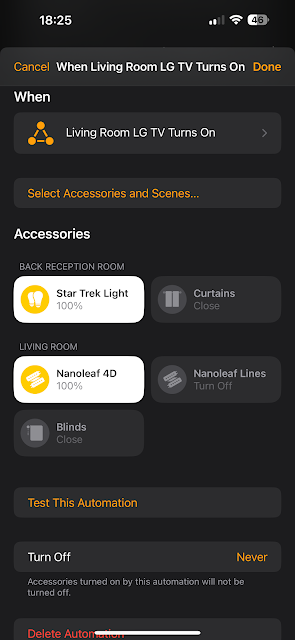








Comments
Post a Comment