This is my "new" garage, in the UK. Until I bought the house, it had been a commercial garage for 101 years - amazingly, I found the original deed on eBay!
But I digress...
I still have an extensive Lambretta collection, but I no longer have the 3 wheeler (Look
here for my story on my garage the USA) and the use of my garage has changed somewhat.
I do still have a sense of humour, if you note the name of the Garage Doors.
There's actually quite a lot going on here:
- Pod Bay Doors (Yes I have a sense of humour) are controlled through ismartgate Pro
- Siren, temperature, humidity and air quality and a fire sensor in the garage via Bosch, which I covered in an earlier post.
- A true occupancy and door sensor via Hiome, covered in another post
- Various motion sensors, which I don't use, are actually courtesy of my Eve Cams which I use for indoor cams.
- The Netatmo Outdoor camera is covered in an earlier post when I had it set up in the USA. When I set up the camera for the garage in the UK, Eve outdoor cam was not launched. However, I've given some specifics here.
- I have an OG HomePod pair.
- 2 Smart Plugs, which are Eve Energy because I wanted the Energy Management capability. However, I will be replacing these, and will explain why later.
- Some Lights:
- One Ceiling Fluroscent is controlled by an Eve Smart Switch, which isn't officially available in the UK but I imported through German Amazon.
- One Ceiling light, which is automatically switched on and off by the occupancy sensor, is an Eve Lightstrip
- Water controlled by Eve Aqua
The Pod Bay Door
I didn't want to go with a Chamberlain door. One reason being that they had pulled Apple Home support from MyQ... probably because it was not, in my opinion, very reliable. Indeed, so unreliable that I had a power socket in my USA garage so that I could turn it off/on to reboot it.
I'm no Brexit supporter, but I wanted to buy British for as much as I can, and this lead to a long process on buying the garage door. There is a company in Yeovil called Garador and so I looked for a local supplier for them which led me to 3 companies. 2 of which replied to do a quote, and 1 did not even respond. I ended up choosing the Cornwall Garage Door Centre as they seem to have a good reputation, and their measurement exercise was the most exhaustive. It was them that informed me that Garador had been taken over by a German company, and that the specific door I wanted was going to come from Germany... with a 10 week wait. So much for buying British :-(
 |
| The Pod Bay Doors. Needs finishing off, but much better than what was there. |
Still, the door arrived and was installed very quickly by the Cornwall Garage Door Centre and they recommended a motor for me, which is the GaraMatic 10, version 4. This comes with Bluetooth, two remotes and it can be operated by its own app, called
BlueSecur.... not that I'm really interested in that. It does give you a little more control than what I did go with, but not anything to make me use it.
What was important about the motor was it had to take external control capabilities.
ismartgate Pro
I actually bought the
ismartgate Pro a few years ago, intending to install it when I lived in San Jose. I bought it because of how bad I was finding the Chamberlain MyQ but also because it could do multiple garage doors and gates, and I wanted to automate my garden gate, which was actually for my drive. Now, as I only have one garage door, I could've used the
ismartgate Lite.
Both of these products enable a camera feed as they have a USB port. However, that is not made visible to Apple Home so of no interest to me. I think ismartgate are missing an opportunity there.
By the way, if you do use ismartgate Pro/Lite to open a gate, it will work, but it'll still show as a garage door in Apple Home as gates are not a supported category.
Installation
It's actually all very simple, and I like the fact that the packaging doesn't include a manual, but a QR code that takes you to an on-line manual.
However, basically you download the
ismartgate app, and follow the instructions from there, or you can just add it straight into Apple Home, and leave it at that. However, you can't upgrade the firmware unless you use the app. Hmmm.
As you can see from the above pictures, it asks you what kind of device you have, tells you to wait until certain lights are in the correct status, and then go add it to Apple Home.
I'm not sure what happens with the ismartgate Lite, but the ismartgate Pro adds a bridge, and then adds the garage doors. It actually makes sense as the 3 garage doors are managed by the single ismartgate device.
What I ended up with was:
The iSmartGate bridge (Funny how they've changed the spelling on their name) and, in my case, the single door attached to the bridge.
Now you return to the app, or start up the app for the first time, and you continue with the setup.
First of all it will try and find your device:
You then select the device, and then you choose the language and add the supplied wireless sensor, which tells the ismartgate device if the door is open or closed (The sensor knows if it is vertical or horizontal).
I must admit, until this point I didn't know I was going to need the sensor and exactly what it was for. It then took a quick look on the
web site on where to place it, and all was good. One word of advice, I have seen that people have not used the supplied sticky pad for the sensor, and regretted it. Apparently the glue is very strong, so use what is supplied.
At this stage, you can also configure other doors.
Now, this is where I came unstuck:
When I ready this, and baring in mind that I am using the app, I thought I had to press the "Only HomeKit" button. If you do, then it will work inside Apple Home just fine... but:
- You won't be able to access the device from the app, so you can't
- upgrade the firmware or
- add new garage doors or
- change any setup information.
So, you have to choose "Continue setup". I had to reset the whole config and start again.
To be fair, if you read the manual, it does tell you this. However, I do think the instructions in the app should be more clear.
But.... let's pretend I did what was expected....
You then get a set of screens where you define the password for the admin account, and the admin contact details, also the name of your home. It also means you have to put in a Google access code, even if you aren't using Google Home, which is a tad annoying.
The device then reboots.
When it reboots it then tells you you should upgrade the firmware and then takes you to that part of the settings. If you select "Update", it will then update the firmware and reboot.
I found that when it rebooted it did not rejoin my home network, and that I had to switch it off and on again, where it rejoined perfectly.
You may not have noticed, but I haven't actually attached it to the motor yet!
Attaching the ismartgate device to the motor.
In my case, this was very easy. Indeed, the hardest think was finding the contact points.
In my case, it was vendor of Garador, and the model was GaraMatic 10.
It then showed the back of the ismartgate device and the wiring on the motor.... but not how to get into the motor. That was something else I had to
find on line as the access panel wasn't shown in the GaraMatic user documentation either.
So, basically two wires to connect the ismartgate and the motor from Garador and I was all done....
and it worked, flawlessly.
Extra bits
The Garador app only allows a single user, as does ismartgate out of the box. However, ismartgate has some plugins an there is a free plugin for 10 users, so you can add more users via the app if you wish. Of course, if they use Apple Home, they don't need that.
I'm also looking at how I can restrict remote access, as there are some settings.
ismartgate does register in HomeKit Secure Router, under "Remsol".
I have ordered two extra components:
Big Brother is Watching.
Now for my cameras.
I have quite an extensive collection of classic scooters and whilst living in a village that is at the arse end of nowhere generally means they are safe, having the outside Cameras is better and, should someone break in, then I have 2 indoor cameras.
This is just a little down from the door and, due to its wide angle covers the land next to my house, which the garage is off, and the garage door. The night vision is so good that I have actually turned off the floodlight, in the Netatmo App...partly because that is so bright it would blind someone driving down the lane at night.
It does support HomeKit Secure Video (HKSV) and works very well. I have switched off sensing animals and packages, and only have vehicles and people. I've also defined an Alert Zone.
I have the Camera connected to an Eve Energy smart plug inside the garage. That's there for 2 reasons:
- When I first set up the house, I found it very difficult to find a WiFi coverage that worked, and so I needed, at times, to switch it off and on again. This issue is no longer current for me.
- I actually have 2 meters in the house, with the garage being paid for by the resident in the flat above. I need to account for the electricity I use from the bill and so I need to know how much the camera has used.
I have another Netatmo Camera that will do to the rear of the property. It just ha snot been installed yet.
Inside I have 2 Eve (indoor) Cams.
These are my choice of camera over anything else I have used, and I covered it fairly extensively in an
earlier blog post. The only things that are pertinent to this are:
- The really strong magnet on the back of the camera has enabled me to mount it on the back of the frame for the door. No amount of the door going up and down is going to shake that.
- The power cable, which uses USB-A, is actually really long so it does reach the wall socket I have in the garage. However, when I get the power socket for the door motor installed, I'll switch to that. However, this does provide superb flexibility on where to install the camera.
- In the Eve app, you can invert the image, which I've done here.
- Just like when I lived in California, I value the ability to have a conversation through the camera.
Power Management
.png)
At the moment, this is being done by
Eve Energy.
As mentioned earlier on, I have a tenant in the flat above the garage and he pays the electricity bill for the supply that comes into the garage. On that supply, my main uses are:
- Netatmo Outdoor Cam
- Clothes Dryer
- Samsung Fridge
Both the Camera and the Clothes Dryer are plugged into Eve Energy. Specifically the latest ones with Thread connectivity. This is purely so I can work out how much energy my appliances have used and then deduct it from the tenants bill.
Fortunately, Eve have made their App available to use on Apple Silicon Mac's, and so I can export the data directly from the Eve App into a Numbers/Excel.
Then it is just a question of totalling it up in whatever application I use.
The Fridge I get from the Samsung SmartThings app, in its energy management section, which you get to using the Lifestyle button on the bottom of the screen. Unfortunately, Samsung have decided to not make this available on the Mac.
So why am I going to change this?
to be honest, whilst it is good info from both manufacturers, it is a pain for me to pull this together. Not only that, I do use the lights and a few other sockets in the garage, all be it on an infrequent basis. I want to be more correct with my tenant.
Lastly, I have found that the Eve Energy is not good for when you have a double socket. They are too big and can't sit side by side. This has caused me to have to come up with some novel solutions in some cases and in others has caused me to branch off into Meross smart plugs, but they do not have the energy management capabilities.
So, I will be adding in
Legrand Arteor. This will give me a smart distribution panel as well as smart switches and sockets. I'll update this blog as it is rolled out around the house. However, this will give me a single place to go for my energy management.
Lights... Camera... oh, I've done Cameras, so just Lights then.
I started off by installing an extended
Eve Lightstrip with an intention of replacing all the fluorescent lights in the garage, as I mistakenly thought the LED lightstrip would be more energy efficient compared to fluorescent. The LED light strip, also, is not as bright.
This has, thus become, a superb example of thinking of the use case, especially when you understand the products better.
I have retained the lightstrip I have put in, though, which is near the door as it is immediate on, where as fluorescent takes time to come on and so the LED lightship is much more useful for the quick in and out of garage.
For full illumination of the garage, though, I have retained the fluorescent lamps, and so far have converted done of them to use an Eve Switch which I imported via German Amazon. I found there were UK grey importers, but by far the cheapest way was to do it myself. Although, I have looked again, and I note that the grey importers seem to have dropped their prices.
The switches have CE compliance, so they are valid for use in the UK.
Above is the switch in the garage. It does require a neutral wire, which actually means I can't use these through most of the house. However, in this case, the switch was right below the distribution board and was wired for a Neutral.
It acts as a Thread Router, and acts as such inside my garage and provides an onwards connection to some of my devices outside in my yard.
Installation
Installation was actually quite simple.
 |
| Diagram courtesy of Eve, shows exploded Switch. |
Just like any switch it needs to be connected to power. When you install the power unit, this is the hardest bit I feel, as it doesn't really rest against anything, and you have to judge how far in you put it. Fortunately, because we mostly us the European standards, the switch fits the British back boxes.
Then the frame and the fixing frame. This will tell you if you had actually screwed the power unit in too far, not enough, or just right. Next goes the switching unit, and then finally the rocker switch itself. There is a top and bottom for everything, but it is OK if you get it wrong as you can switch it in the app.
There's quite a bit you can play with in the settings. In the example above you can see that I flipped the switch (That's how I know, because I did put one in upside down!). Eve has a whole blog post on what changes you can make and what they do.
There are two things I wish Eve put into these switches:
- The ability to know how much power is being drawn, so it would contribute towards whole building power management, and
- The ability to make the switch not actually switch, but act like an Apple Home button so you could use it to switch on/off a smart light.
Water, Water everywhere, but nor a drop to drink!
I never tried this device when I was in the USA. I had a Rachio 3, which was a bit of a disaster with reference to integration with Apple Home. So bad, that they've discontinued the capability.
Fortunately for me, my needs in the UK are a bit simpler. Basically, it generally rains enough that you don't have to think about irrigation. However, in my case, we have the capability of hanging baskets out the front of the house, and they do require watering, so the previous owners had set up a watering capability from a tap in the garage.
Naturally, this is a task for Eve Aqua! This is actually the previous version where Eve has taken onboard a great deal of feedback and produced a superior, but an admittedly, more expensive version.
My only issue has been that you have to be very careful with the thread that goes on to the tap. It is very easy to cross thread it. However, generally, I'd say it is a set and forget device and so that isn't really a problem except at initial install.
There's not a lot to say about this device really. Right now, at time of writing, it's winter and we don't have any flower baskets outside, Soon we will put some outside, and I'll just use the Apple Home timing capability to switch on and off the water so the plants stay healthy.
My biggest issue so far was a leaking tap, not the Eve Aqua.


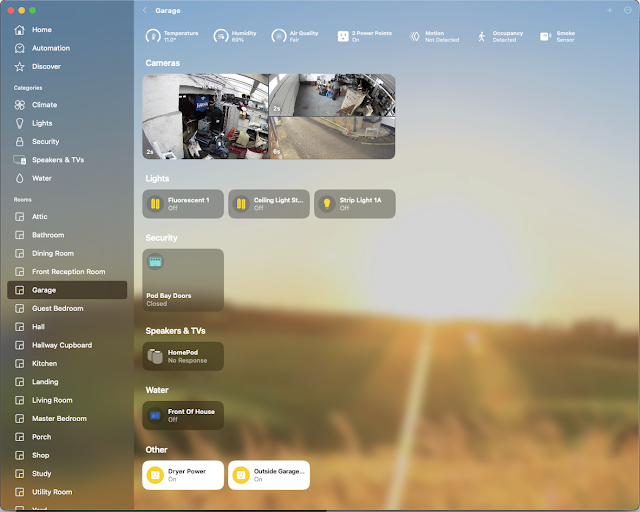

























.png)














Comments
Post a Comment