Bosch Smoke detectors - I am smart.... apparently!
Any of you who regularly read my blog will know I moved from the USA to the UK last year, and I've bought a mid 19th century granite house in deepest darkest Cornwall. I am now busy dragging it from the 1980's, and partly 1930's, into the early 21st century.
One of the things I had in the USA was the First Alert OneLink Carbon Monoxide detector. This suited my perfectly for that application. It was down in the basement, and connect to power, but has a built in battery and so will run for a few days without power. There is a version with a speaker as well, but didn't really need that down there.
Moving to the UK meant a whole new set of smoke alarms though. As Europe and the USA do not share common standards, unfortunately.
This meant I was looking at Eve, Netatmo or, interestingly, Bosch.
Initially I looked at Eve and Netatmo, as I wanted a hub less solution.
The Eve Smoke I discounted because it uses BLE, and some of my smoke detectors are quite some distance from a HomeKit hub, such as in my attic. Apparently they are looking at a Thread version. This would've been superb... although, I must admit, most Thread routers are powered and so, in the event of a fire, you have to ask if you would have mains power. If not, how is the Smoke Detector going to communicate with your home hub when it's using a mesh powered by that mains power?
The Netatmo Smart Smoke Alarm looks interesting. It does not have changeable batteries, but the included batteries are guaranteed for 10 years. Still, that calls into question recycling of the device. Also, it uses WiFi. I just don't think WiFi is a suitable communication medium for Smoke Detectors. It's just more devices on your WiFi, and its requirements are very low bandwidth. It does, though, get over the distance issue of BLE.
I've been curious about Bosch for a while, once I saw them announce HomeKit compatibility a few years ago, via their Controller. They have a few devices that integrate, including a Smoke Detector as well as the Bosch TwinGuard, which does more than just Smoke Detecting.... and thus the name. It also does air quality monitoring.
It is the most expensive option, though, as you have to buy that controller too.... breaking one of my basic tenets, but the smoke alarms run on a Zigbee mesh, which means that the signals can get to the hard to reach places.... something very important in a Granite house.
I must admit I was deeply suspicious when I opened the box, and saw "I Am Smart". Strikes me that anything that has to tell you it is smart is probably not that, well.... smart!
Still, setting up the Controller was extremely easy and it connected in with HomeKit flawlessly.
It is Ethernet connected directly to my main Eero router which also connects to my ISP modem. All of these are on a battery backup UPS so that they will run, for a while, without power.
On its own, though, obviously the Controller really does nothing except provide that Zigbee to Homekit integration, over TCP/IP.
Installation of Bosch Controller
Installation of Twinguard
Just like the Controller, Installation of the Twinguard is very easy. Basically you get a mounting plate, with some screws and wall plugs. You attach the mounting plate to the wall, or ceiling. Then you follow the instructions in the Bosch App. Disappointingly, it will appear in the room where the controller is and with its original name, not the name you give it in the app. This is such a simple thing to do, but most vendors just do not set up things properly, in my opinion.
- Air quality sensor
- Humidity Sensor
- Temperature sensor
- Smoke Detector
What's it like in Operation?
- Kitchen
- Hall
- Landing
- Attic
- Garage (Even though it says you shouldn't)





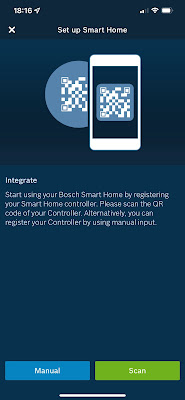
























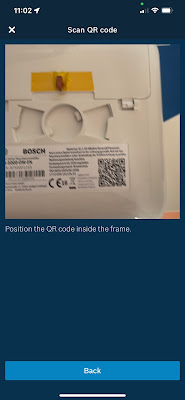























Comments
Post a Comment