Searching for the best Power Strip
I'm going to cut to the chase here. Of the 3 I've tried, it is the Eve Energy Strip. Yes, it's easily the most expensive... but below you'll find out what else I tested and why I have an issue with them all... Even Eve.
Koogeek Smart Power Strip (O1US)
I bought this as my first foray into power strips. On the surface, when I bought it in 2017, it seemed like a great buy. Although I'm bitterly disappointed with only 3 sockets, it does have 3 USB ports which were pretty well specked for 2017. Not so much now. It also has a surge protector.
The sockets them selves are reasonably spaced. You can control each socket individually, but not the USB ports, which are always on. You can get information on the power utilisation of the entire strip. Whilst you can see individual data points, there is no ability to export the data.
So, what's my issue with this? Basically, it is unreliable with its connection to HomeKit and, specifically, in a single SSID mesh network running both 2.4GHz & 5GHz bandwidths. It wasn't too bad with a specific 2.4Ghz network, where it'd run for a few days but as soon as I went a single SSID it just continually craps out. It became so bad that I plugged the Smart Power Strip into a Smart Plug just so I could reboot it and it'd start working again! This even gets more ironic, as the Smart Plug of choice is Vocolinc!
Basically, I don't care how cheap it is... it isn't reliable enough to work. It has been reduced to being a dumb power strip.
Vocolinc PM2 Smart Power Strip
I bought this because Koogeek was such a disappointment and I needed another Powerstrip anyway. Similar spec to Koogeek. Again 3 USB ports and 3 power sockets. Again, fairly cheap. Again, it only works on 2.4Ghz WiFi and it does have surge protection. In this case, there is no ability to be able to see power usage of the individual sockets, or even the whole strip.
What's wrong with this one, then, you may ask? Again, unreliability. Now, to be fair, this one was very reliable when I had seperate SSID's for the 2.4GHz and 5GHz bands, but when I merged them it was less than perfect.... better than the Koogeek, but still not good enough. I actually got days out of this until it dropped off.
The irony of all this is that my Vocolinc Smart Plugs work flawlessly, and I have other Vocolinc devices that work too, so I know they can do it!
It must be my network! - Nope!
Now at this point, you may be wondering why I don't run two seperate networks or if I have a range issue. I'm running HomeKit Secure Router (HKSR) on my Linksys Velop mesh. This requires a single SSID.
Both of them are within 1m/3ft of a mesh child node, and both of those mesh nodes are on the opposite side of a wall from each other, so if one mesh node goes down, the other is available.
Eve Energy Strip.
Easily the most expensive of the power strips. At just a shade under $100, it isn't cheap! It doesn't even have the 3 USB ports that the others have. It does have the same 3 smart sockets, and it does have surge protection. It also has the ability to monitor power usage on the whole strip, but not each individual socket which is a shame. The interface is the same as the Smart Plugs. It's also the best built, and the most aesthetically pleasing. Most of all....it works! Even though it is also 2.4 GHz Wifi.
Having said that, there are some things I don't like about the strip. The fact it doesn't have USB ports. Also, the sockets are a little too close to each other. I found that I couldn't put two Hue Power supplies next to each other, and so had to think about the placement of my power supplies. I did not have this problem with the Vocolinc that this replaced. Fortunately, I had a standard plug in the middle, so that created the room I needed.
Also, something else I liked, and this may seem minor, was that the plug that goes into the wall is right angled. This means it hides much better, or, again, is more aesthetically pleasing. The other two have straight on plugs, so the cables sticks out and then loops back in. This is important if you are putting the power strip behind anything.
Power Usage Monitoring.
It wasn't exactly the easiest to get to see. unlike the Smart Plugs where you can easily get to any of the power consumption information you want, you have to specifically enable it in the Eve App for the Energy Strip.
You need to fire up teh Eve App, go to Rooms, and then at the top select Types. Then Edit this, scroll all the way to the bottom and you will now see Total Cost and Total Consumption. Select those, and select done. You will now see them listed at the bottom of Types.
It's fairly obvious what the difference between Totaro Cost and Total Consumption give you. To give you a view of the UI I've concentrated on Total Consumption.
You can see all of the Eve Energy devices in your home. In this case I have one Smart Plug connected to my Washing Machine, and the Energy Strip. By selecting the Energy Strip, I now get a small view of the consumption for the last 24 hrs. If you then select the 'I' icon you then get into more detailed information, and you can change the time period.
Here you can see for the last 24 hrs. I can, in this case, actually compare this to what I was doing at the time... which was watching TV. This is the combined power usage of my TV and Hue Play lights for the full TV experience, as well as the Raspberry Pi that controls the Blind in my Living Room.
The two peaks you see are me watching TV last night, and the 2nd peak is this morning whilst I watched the news... and one episode of Star Trek: The Next Generation.
I'd get similar information from the cost graphs, but obviously in $'s. You can set your own price in the Eve App settings.
Unlike the Koogeek power strip, there is no ability to export the data.
Verdict - Eve
They all have:
- 3 individual sockets that can be controlled seperately.
- The ability to Schedule things to happen, but why do you need this when you can use HomeKit to do it?
- a reasonable length of power chord.
- Surge protection
- 2.4Ghz WiFi
There are some unique differentiators:
- Vocolinc and Koogeek have USB ports. Eve does not
- Koogeek and Eve have Power consumption reporting, Vocolinc does not
- Only Eve can export the data from Power Consumption
- Only Eve seems to be reliable in a mixed 2.4GHz & 5GHz WiFi network.
- Eve is much better constructed, and is aesthetically more pleasing.
As I said at the beginning, it's the Eve for me... mostly because it is reliable, although I do like the way it looks and also the ability to get the power usage information, although I wish it could be done at a socket level.
If I could seperate my networks, and I didn't want the power draw information, I'd choose Vocolinc.
Koogeek has so much promise, but just fails with its WiFi reliability!






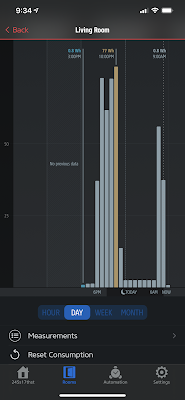


I was interested in buying the Eve Energy Strip, but after using the Thread-enabled Eve Energy Plugs, I’m going to wait for a Thread-enabled version of the strip.
ReplyDelete