 |
| The G4 Doorbell with the keypad from the U200 door lock. |
Replacing the Netatmo Smart Doorbell with the Aqara G4.
When I got back to the UK, I implemented the Netatmo Doorbell again, that I had in part 2 of this series. There's much I like about the Netatmo. The design, the size, the materials used to construct it. But it doesn't support HomeKit Secure Video (HKSV), and then along came the Aqara G4 which does support HKSV.
Here you can see the G4 compared to the Netatmo. As you can see it is quite a bit bigger and it is made from plastic rather than metal and glass - Yes I'd dropped my Netatmo doorbell and glass and granite don't work well together.
The G4 comes in two parts. The doorbell itself, and then a hub. The doorbell connects to the hub and it is the hub which connects to Apple Home. Both have to be powered, but the doorbell can run on batteries. I can't comment on how well the batteries last, but I have seen people use them. The hub also acts as a chime.
When I installed the G4 I found that the holes for the supplied angle bracket were almost exactly the same as the Netatmo, so I didn't have to drill new ones. Also, I had actually installed a Netatmo power supply to run my doorbell, and I didn't have to change that either as it powered the G4 just fine. There is lots of thought given to the wires coming in and being connected to the back of the G4, but I do wish that the connectors were more push in rather than the tighten the screw that Aqara has, or had made the connector seperate like Netatmo has. It did make the installation a little more difficult.
I found the quality of the picture on the G4 to be better, but camera technology seems to have moved on a bit since the Netatmo was released. But, one thing I find bizarre is that Netatmo were, I think, the first to release a doorbell for HomeKit in portrait mode and Aqara decided to continue to continue to use landscape.
So, whilst I get a really good wide angle, I can't see my step.... which means that package detection does not work. Still, I do get the other benefits of HKSV such as people detection, and I had installed the camera high enough that I can see people's faces.
Initially, when I set up the G4 I did find the software to be a bit flakey, but as time has gone on, it has become quite robust and Aqara has started adding features, some of which actually need the Aqara app to work and are done outside Apple Home but nothing so significant that I have felt the need to use those capabilities.
As a general criticism of Aqara I'd say that they seem to release products a tad early and that, even though I'm not a beta tester, I feel like I'm a beta tester. This has been true of the G4, the FP2 Presence Sensors and now the U200 lock. I'd also say, in my experience, it all comes good in the end. This does mean that, though, if you are an early adopter of their products, you will have problems and some of them will be very annoying.
Still, overall, I'm very happy with the G4. I've been running it for sometime now and the only thing that would make me change would be if they came out with a version that had a portrait camera rather than a landscape camera. I've found that people are less confused with pressing the button on the G4 compare dto the Netatmo too, even though both have a bell icon.
Adding the U200 Smart Lock.
There's loads of info out there about this Smart Lock. The reasons I was interested were:
- It supports Matter
- It supports Apple Home Key
To use it, you need certain kinds of locks. In the UK, that means a euro lock, which I had had installed anyway.
This Smart Lock came out recently, and I supported the
Kickstarter campaign. This meant that I got the lock earlier than general availability but Aqara did ask us very early adopters to not publish anything about it. I'm not sure why, but it could have had something to do with the lack of quality in the initial release of the firmware.
You can buy the lock separately or as part of a
smart door entry kit. The lock is available in black or silver. The door bell is available in any colour you like, as long as it's black. I think Aqara have missed something here, especially if you buy the kit, as this now could mean that the doorbell is in black and the keypad is in silver. I found that the black of the doorbell and keypad match really well.
Installation of the U200.
There are some peculiarities of the doorbell and the keypad installation.
As you can see from the top photograph, I have my keypad below my doorbell because I daisy chained the wiring so my keypad is also mains powered rather than battery powered. If you do it that way, you have to leave a gap, where you can see the wire, as the keypad is removed by lifting upwards. Putting the keypad right under the doorbell would mean not being able to remove the keypad. I could've put the keypad to one side of the doorbell, but the keypad has cut outs expecting the wires to come from the top and, as my doorbell is at a slant, there wouldn't have been any room to run the wires. This also conjured up another issue, which is that the angled mounting plate was not designed to run the wires from the back of the doorbell, so I had to drill a hole out of the bottom of the mounting plate and through the internal structure of theta plate so I could run the wire through and out towards the keypad. Not sure how that is covered in the kit.
Removing the keypad is quite easy, but if it is disturbed it sets off an alarm and it requires the admin passcode or fingerprint to turn off the alarm. More on that later.
I do still have the batteries in the keypad. I don't know, but I'm assuming they will work if I have a power outage. The motor that goes on the back of the actual lock is powered by a battery that is specific to lock and will, obviously, need recharging at some point. Aqara provide bag that you can hang on the back of the door in which you can put a power bank to charge the lock. I thought, initially, that was a bit of a hack, but I actually think it is a good idea now as it means that the door lock can continue to operate whilst the battery is being charged. You do see the Battery level of the lock in HomeKit, but not the keypad. but you do see them both in the Aqara app.


Adding the motorised portion of the lock is rather "interesting". It comes with a back plate which you then clamp on to the euro profile lock. In my case, the lock actually sticks out quite far, but Aqara provide some sticky pads to go towards the bottom of the back plate and that fill out the space left. There are various thicknesses, but I had to use them all.
You also have to remove the thumb turning device on the inside, if you have one. Mine was a tad tricky as it used an unusual size of Allen key but, fortunately, I had one that would fit. You then have a few adapters to slide over what remains, and that is what the motor uses.
If you have a key on the inside, it will work with that too.
Adding to Apple Home and the Aqara App.
I suggest adding to the Aqara app first, because of potential firmware updates, etc.
To add the U200 to the Aqara app, you need to be stood within bluetooth range of the lock. This includes firmware updates, etc. If you wish to use the lock remotely or out of bluetooth range, then you need an Aqara M3 hub, which is part of the smart door entry kit mentioned earlier. The reason being that the lock communicates using Matter and the only Aqara hub that is also a Matter controller is the M3. You do not need the M3 to connect the lock to Apple Home, as it is Matter over Thread and, as long as you have an Apple home hub that supports Matter, you are good to go.
Calibrating the U200
With the initial version of the firmware, I found this to be very problematic. However, with the release of V3.0.0_0065 this seems to have been resolved and, if you follow the instructions, the automatic calibration works.
That first step is easy. In my case, it locked the door and lets you know it is ready for the next stage by playing a really annoying tune. With v65 of the firmware, I had to unlock the door to do the next step, which is why everything after this was a bit of a pain. I think Aqara assume that your door opens inwards with hinges on the right. When I pressed start, it now left my door unlocked.
Now I had to tell it that the bolt was not fully extended, manually extend the bolt into the locked position and then confirm that it was fully extended, and press OK.
So, now when I close the door enough so that it is slightly ajar and I press start, the bolt stays where it is, and I have to, again, manually set up the bolt and then confirm where it is. After this, we are fully calibrated.
I think a lot of this could have been resolved by first asking if the door has the hinges on the left or the right side.
Since the release of beta v66 software, this issue has been resolved, and the lock seems to work it out for itself. Just more evidence of the software not really being ready.
Calibration issues.
I have found that the lock does lose its calibration occasionally and has to be recalibrated. For me, this has shown by the lock unlocking, but refusing to lock.... even though both Aqara app and Apple Home apps say that it is locked. This is concerning and means that I can't rely on it to give me an accurate state of the truth. For example, I can't just lock the door at night and know that the door is actually locked. I still have to check.
At the initial time of writing this seems to be caused by manually locking/unlocking the door rather than using either the Aqara app or Apple Home. However, it now seems to be resolved with beta v66 of the firmware.
Adding Users to the U200
There are 3 methods that the U200 will allow access:
- Fingerprint (Admin and General users only)
- Passcode (All users)
- NFC device (Admin and General users only)
As I'm using Apple Home, I have no need for NFC device. They do come in the U200+ kit, but I can't see anyway to purchase one separately from Aqara. So I'll be using my iPhone or watch rather than an NFC device.
You use the Aqara app, If you don't hav the M3 you will have to be within bluetooth range of the lock. Then into the device, and you will see user management. When you first try to use it, it will ask you to activate the keypad first - just press any button. Repeat and add a user.
When adding the user you have multiple options.
Temporary User
Used for someone with a finite time to enter the house. You can only add a passcode for these users.
Although you can see that the options are quite extensive. At the moment, I have no use for this capability, but I'm about to get work done on the house and I can see me using this for the builders. This would be useful for a holiday home too.
Admin or General user
When you first set up the lock, you need to set up a general user who will be an admin user. After the first one, they are general users but you can promote general users to admins if you want, or add more admins.
You can see that the options are much greater and now include Fingerprint and NFC Device as well as a passcode. You can also name the user.
When you add the fingerprint, it scans the fingerprint with repeated attempts. In this picture, I continually found it difficult to get it to read the fingerprint just to the left of the blue area, or underneath as shown here. It didn't matter who the person was, or which finger. Just persist, it will get it. When you successfully scan the fingerprint, it asks you which finger it is too, so you can actually scan multiple fingers for the same person. I found most people chose Index finger, but one did choose their thumb.
You can also have multiple passcodes if you wish.
Difference between admin and general users.
Effectively, very little day to day. However, there are certain functions that the admin user can do. An example is if the alarm goes off that the keypad is being tampered with. it takes an Admin user to stop the alarm.
Other interesting settings.
Auto Lock
I've not used this capability. The first one, Auto-Lock on Close, could lead you to being locked out. In my case it isn't really a problem because I have the ability to open the door in a number of ways, but it just makes me nervous.... especially as it nearly happened to me when I lived in California with the August Lock. I'm going to have to satisfy myself that I have thought of every eventuality. I certainly wouldn't do it if I had children.
The second option of Auto-Lock is very interesting, and I have switched it on. The only inconvenience being that you put a time delay on it, and if you don't open the door quickly enough, it will lock.... so you have to unlock it again. I think you'll have to play with finding out what is a suitable delay.
Volume settings
The default speed is fast, and it is quite noisy. There is an interesting advantage to that, though. When in a remote part of the house you can unlock the door and the person outside can hear you unlocking it and so they know you are coming. I've found this particularly useful with delivery drivers who do not like to hang around for too long.
I find it funny that the options are Quiet, Standard and Fast... with the default being Fast. So isn't that the Standard? I've not tried anything other than Fast, but I have implemented Mute, which I have set between our standard going to bed and waking up times.
Night latch Mode
This is interesting, but considering the loss of calibration when I use the manual unlock method, I've not implemented this.
Auto-Turn Lock
This is an interesting feature because you actually have to turn the locks quite a way around, so this is motor assisted. Basically, if you are manually turning the lock, you only have to go so far and then the motor takes over and does the rest for you.
Adding to Apple Home
Adding it to Apple Home was a breeze. The Matter integration works well. My only niggle being that the only battery sensor I can see if the lock itself, and not the keypad. In my case, the keypad is not an issue as it is powered by the mains.
What is great is that we finally have a HomeKey for the European market, and that the lock runs over Thread rather than Bluetooth. They HomeKey gets automatically distributed to whomsoever is in the home, and they can also use it from their watch. What is also important is that HomeKey will still work even if your phone or watch run out of power. It truly is a magic thing to have.
On thing, though, if the door is unlocked/locked outside of Apple Home, then you can't see who did it from the Apple security log. You can, however, see who did it from the Aqara log, as long as they didn't use a physical key.
Final Thoughts.
I think I've probably said it so far. The Aqara G4 is a good doorbell, marred by using a landscape camera rather than a portrait camera, which means I can't get parcel detection.
The U200 has many great features. I do love that it is Matter, and that it supports HomeKey. Also that it is not a replacement lock, but an add on, which would be great for people who rent as they can add it, and take it away when they leave. The user management options are also really good. Because it has seperate user management, it also means that non-Apple Home users can still use the lock. Also, because it is Matter, you could potentially have another hub that works with And***d phones if you were feeling kind.
However, the U200 has been released too early, in my view. Its firmware is still not up to the job, although it has improved. Now the losing calibration is sorted, it's a damn good retrofit lock.





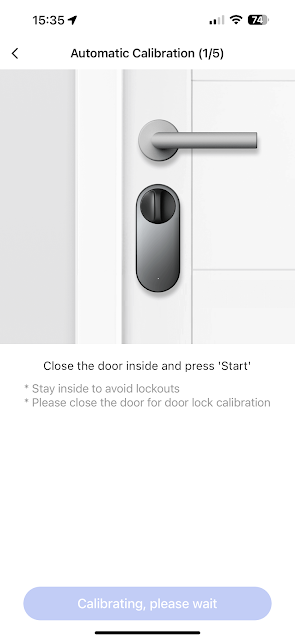



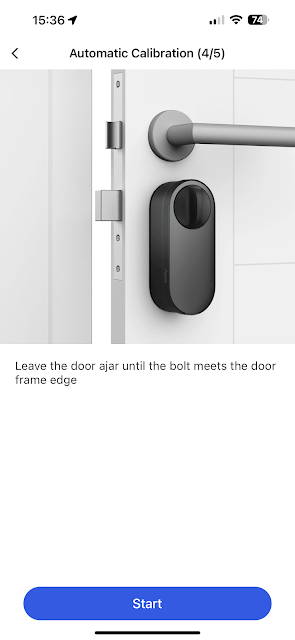

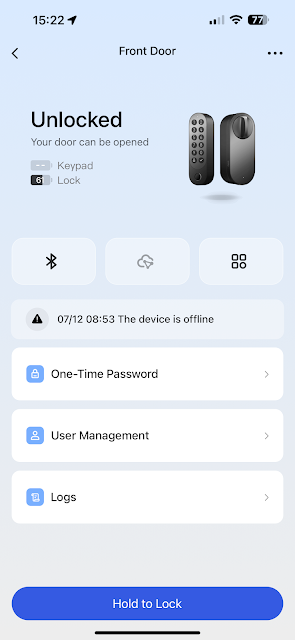




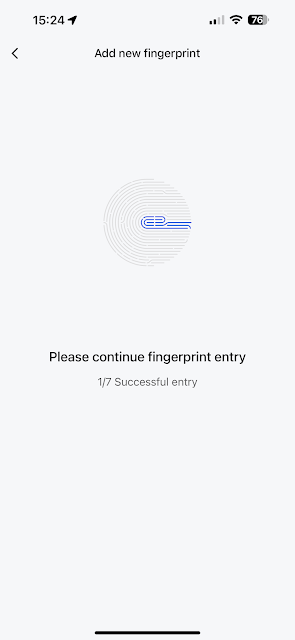
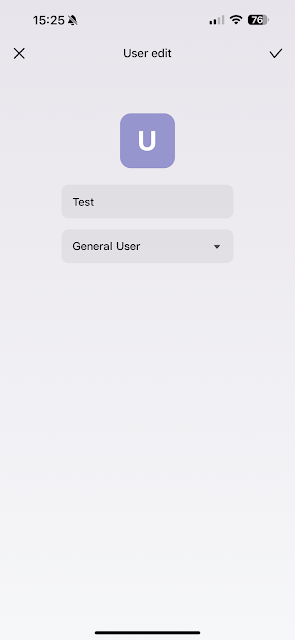





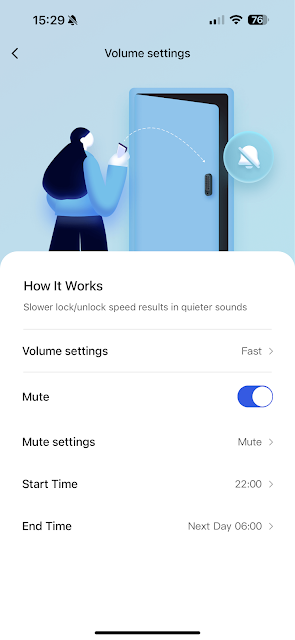



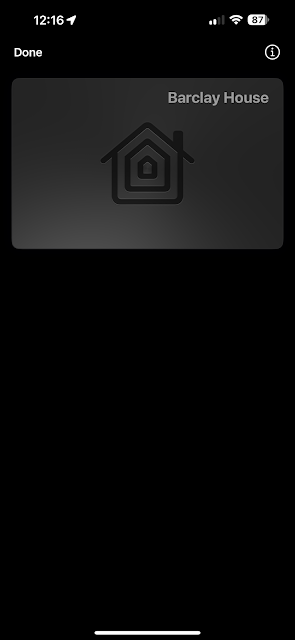


Comments
Post a Comment