The Flic Twist was originally launched on both Kickstarter and IndieGogo in November 2021. They scored about £1.3m/€1.4m between the two platforms, and they started shipping in 2023, about a year late... but hardly any of these projects ship on time.
They promised Matter support. It seemed as a bridge, from their advertising. That was not to be, and they have shipped, since June 2024, a Beta of a Matter Controller which is actually an update to the hub. This has meant more development for the company than they thought but to my mind has meant a less useful product as it does not integrate with Apple Home.
So why not a bridge? Well, apparently, Matter does not support rotational dimmers and nor does Apple Home.
The Beta Matter controller support only has support for switches and lights at the moment. There is also an integration to a number of 3rd party API's, such as Nanoleaf. Ikea, Hue, Sonos and others.
Installation and set up
Installation
This is so easy it is actually ridiculous. Complete hats off to Flic here. I have a Flic hub LR, which I needed for Apple Home support, and so used that. It's as easy as installing the supplied batteries, selecting the hub and adding a new button. It's very quick.
The Twist actually has magnets on the back, comes with a very strong double sided sticky tape and can also be installed on a screw. So you have multiple options. I would've liked to have seen a second sticky tape though, as a spare.
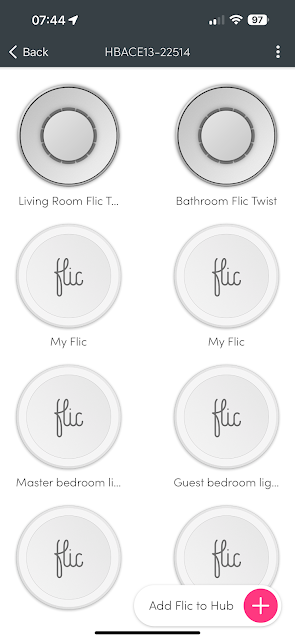 |
| Hub screen showing 2 Flic Twists that I've set up. |
Setup for Matter
You select a Twist that you wish to set up, and initially there are just a bunch of options that you can use to define what you want to do with the twist.
I pressed the Pink circled + sign next to "Push" and was presented with a list of options. These are mostly 3rd party integrations, but as you scroll down you see two options for Matter Beta, as of me writing this article:
- Matter Lights
- Matter OnOff - for switches.
I chose Matter lights, and now was presented with a configuration screen.
Here, you now select "SETUP", again, highlighted in pink. To be honest, to me this seems like a useless step. If you have nothing configured, then surely you need to go into setup.
And this takes you to "Add Device". Again, for the very firs time a very useless screen. You have no devices, so you need to add one. After the first device, then it is fair enough to ask if you want to add another. But the first one?
You are now asked for the Matter code. You will note that it says "Add through Apple Home". I tried this, and it got a code from Apple Home but it did not work. What I had to do was go into Apple Home, find the accessory, and go into its settings scroll down to the bottom, put it into pairing mode, where I was given a code and copy that.
After that, it commissions the light and adds it to the configuration.
I must admit, this was very quick. Of the 3 lights I set up, one I had to repeat just once. When all 3 were added, I could now decide what I wanted to do.
All 3 lights are selected, and then you have a choice on what to do with the push button, which is at the centre of the Twist. I chose Toggle. It does exactly what it says, and turns the light on or off depending on their existing state. I found the action to be extremely quick. I cannot fault Flic for the speed at which the Twist operates.
Colour (Why do companies persist in using American spellings, specially when I've set up my location as "United Kingdom"? It's very annoying.) you have 3 choices. Custom is supposed to enable you to choose a colour, but I found it did not work and was always red no matter what I chose. Also, this is the colour for all 3 lights, not just one individual light, so I chose "Current" which is what ever the bulbs were already set to as my automations actually set the individual bulbs/globes to red, Green & Blue.
You then press "Add" in the top of the screen, on the right.
On Returning to the main setup screen, you can now se the lights configured, so I can turn them on/off.
Now I wanted to adjust the brightness, This required for me to select "Twist" and I went into the configuration screen.
I selected brightness and then had to choose the devices, the 3 lights I had set up before were shown.
and, then, finally, I added colour temperature for "Push & Twist".
Setup for Nanoleaf
This starts not much differently than with Matter. If you look above you'll see that Nanoleaf is one of the options. I chose to do it with my Skylight, which is in my bathroom. That procedure is a little bit different, as you have to use the Nanoleaf app to do the connection, rather than a control button.... as the skylight doesn't have the usual Nanoleaf control panel.
What did it give me? The ability to turn on/off the skylight. Nothing else. I assumed this must be a bug, as why can't I control the brightness at least? But, apparently, this is expected behaviour and I've had that confirmed by support.
I was not terribly happy with this as a "solution". So, I started to think outside the box.
Enter Home Assistant (Again)
I have a virtual Home Assistant running on my Mac mini, using the Virtual Machine software called
UTM, which is a Mac specific version of the open source QEMU. I've been running it for about a year now, with no issues.
Home Assistant is very supportive of Matter and, as far as I know, at the time of writing is the only Matter 1.3 controller. Originally I implemented Home Assistant for Energy Monitoring, but I have become increasingly interested in it as an integration point for devices that do not support Apple Home, not that I have that many. There have been some limitations in HA that have prevented me from completely shutting down Homebridge, though.
You will note that HA is a Matter Controller, and core HA has no plans to be a Matter bridge. This is something I'm starting to find a little annoying. It seem everyone wants to be a controller, with few being a bridge. This could arise to Islands of Matter, and we'd almost be back to square one with little to no interaction between vendors.
However, there is now an add-on to HA called
Matter Bridge, which plainly takes a great deal from Homebridge.
Basically, the idea is that if I have Nanoleaf devices in Home Assistant, via Matterbridge I can expose them to the Flic Twist, and I solve my problem with Flic Twist and Nanoleaf.
Nanoleaf in Home Assistant
Fortunately, Nanoleaf API is supported by core Home Assistant. You can see my implementation above, where I have connected Elements, Canvas and Skylight. Skylight was a little different to connect up, as you have to authorise the API access within the Nanoleaf app, whereas the other two is done by pressing a button on the controller for the lights. The main point being that I now have Nanoleaf inside Home Assistant and can control the lights, or offer them up via another integration, such as Matterbridge.
Matterbridge for Home Assistant.
Good installation instructions are in the git hub page for the add on, and when it is installed and running, it will enable every device supported by Matter to be bridged. I don't need that, in this case. I just need lights.
By entering the configuration pain, I have included "light" in the "Include Domains" and lower down, I have excluded my Wiz bulbs as they are already Matter certified.
Restarting the Matterbridge, and then starting up the UI now means that I can see the following devices:
As you can see, I can now see the Skylight in Matterbridge.
Adding the bridge to Flic Twist.
It is rather simple. Matterbridge shows a QR code on its Home Screen. And I add the bridge as another Matter device to the Flic Twist.
I now see Matterbridge. When I return to the Push menu for the Flic Twist, I now see all the lights from Matterbridge:
And can select the Skylight, just as before with the Nanoleaf integration.
However, now for brightness, I can see the Skylight via Matter which I could not see when using the Nanoleaf integration.
Which now means I can add it as a device for the Flic Twist.
The result.
I can now change the brightness of the Nanoleaf Skylight. It is a little delayed, but not too badly.
Thoughts so far
Well designed. Love the packaging as it's very eco friendly. Love the feel of the device.
So much potential, but it doesn't do it for me.... yet. I need to see much more Matter support for this to be any use, and why it doesn't support brightness control for Nanoleaf, I have no idea. Having to set it up via Home Assistant, then Matterbridge, I just nuts!
I can see that if they offer Matter support for blinds, that would be useful.
What really bugs me, though, is this is now somewhere else I have to set up automations. I can't just do it all in one place.
I bought them on Indiegogo, so I'll find some use. I'll keep this updated as new features happen, but I wouldn't recommend them right now.
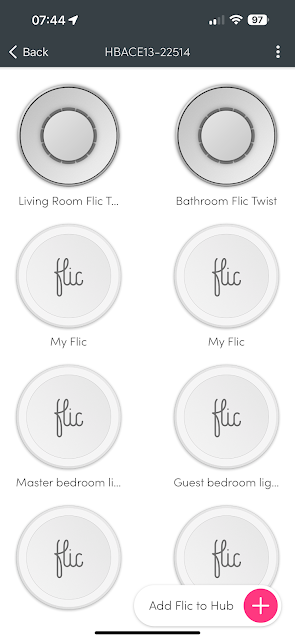








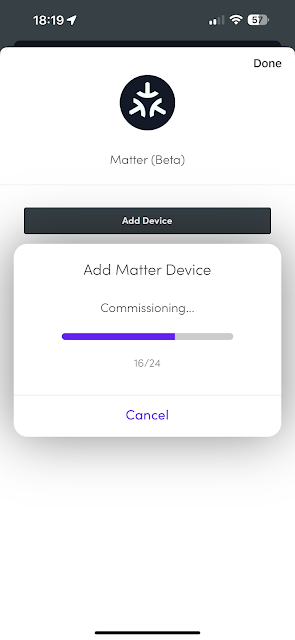
















Comments
Post a Comment