<updated 28th Nov 2024>H
This is the Watergate Sonic WiFi Water Valve.
Getting here is a story in it's self.
I've been dabbling with the dark side. No, not Alexa, Google Home or SmartThings, but actually been looking at Home Assistant. Mainly because I put in Solar power, and Apple have really missed an opportunity here. HA gives some great info on my electricity, but that's a whole different post.
However, the Energy dashboard in HA also has water usage and then I started to look into what you can do in the UK. Mostly it was about building a device that literally reads your meter for you... but, from what I read, it can be inaccurate at times. Then someone posted up about this device. I took a look and I like it!
It has, until recently, been standalone right. It has its own app, and they recently, as of November 2024, released support for Home Assistant. I can't see them doing Apple Home, but they have announced that Matter support will come in February 2025. You should never buy on a promise, but it is still good to see.
However, this thing does alert you out of the box! And it works, this evening I got altered to water running for a long time. As it happens, it was the tenant in the flat over my garage having a bath!
If you set up the Sonic correctly, over time it will start to know what devices you have switched on/off and so notifications will decrease.
It even knows what temperature the water is, so can notify you if it thinks your pipes will freeze.
So, yeah, you can't integrate it, but it's definitely worth a look.
Installation
Well, I got a plumber to do it and, at the same time, replace a whole section of iron pipe with copper pipe. The instructions are very easy to follow and I must say Watergate were very pro-active in making sure I got the instructions to pass on to the plumber.
After that, it is literally install the app and follow the instructions. Even here, Watergate have made it easy.
Inside the installation manual, there is a QR code to download the app and then you just follow the prompts:
I really appreciated all the options to register and, not surprisingly, I used my Apple login.
Sonic does send you notifications, and so it is a good idea to Allow. However, I would say that as it is learning for the first day or so, it can be a bit verbose. However, it quickly settled down.
The phone number is used as it will call you. However, considering this is a British company, why it calls you with an American accent I do not know. Seeing as it is a synthesised voice, it should be able to call you with the correct nationality.
Then it wants to know who inhabits the house. I'm guessing this is so it can make some kind of guess as to the kind of profile to expect with the water usage. Interesting it asks about pets.
You are then asked to set up all the rooms in the house and their water appliances within them.
I must admit, this is getting a bit old for me. I'm fed up with telling multiple applications the names of the rooms in my house, what's in them, etc, etc. In this case, the product doesn't (yet) integrate with anything so it needs to know.
You may notice that there is an ability to add a custom appliance too. That could be down to just wanting a different name for something, but the appliance is in their list.
Now you actually get to set up the Sonic. Bizarrely it asks if the app can use Bluetooth before it asks if you have installed it yet. This makes me think:
- Why are you asking to use Bluetooth if my next answer is no?
- If I had said yes, then shouldn't you ask about Bluetooth then and can't you look before you ask me the question of do I have it installed yet?
I just don't get the logic, especially when:
This, now, is the actual point where the app needs Bluetooth, so actually ask here.
I'll just stop and pause for a few moments here too, about the installation.
There is a pretty good guide on line, and I recommend following it and providing your plumber with the info before hand this will save you times specially if you live in a rural area like me where the nearest plumbing supplies are 10 miles away.
I didn't test what would happen if I said "No" to had I installed the batteries. The device can run on batteries, but I recommend that you have a power supply near by. The batteries are really for standby mode if there is a power cut. I can say that they work, as I've had said power cut and Sonic kept going (My main router is on battery backup too).
I did have the installation done during working hours, and it was a few hours later that I did the setup. I found that I had to reset the device for it to be found. That's not Watergates fault, but just be aware that it may happen.
Again, though, I was surprised about being asked to provide my WiFi info. I did think that it would automatically get that info from my phone. Just about every other device I've set up did that.
I will say that the connection to WiFi was flawless. No messing about with dual band, etc, even though it says it only supports 2.4Ghz. For record I have an Eero 6 Plus mesh.
Use of Watergate Sonic.
At its very simplest, you can now remotely turn the water off and on. Above you can see when I turned it off. You can also do this with the physical handle on the valve which may be necessary if you have lost power for some time.
If the water is on, you can see if water has flowed very recently, and how much was used. You can also see the amount for the day.
I also like that you can see the pressure and the water temperature. One of the things that Sonic will do is to alert you if it thinks there is a chance of a burst pipe or that you may have a leak.
Check-up/Check-Up/CHECK-UP
The leak is a test and is part of the Beta feature of Check-Up. It runs by default, at 4am in the morning where it sees if water pressure drops over a short period of time and by how much. At the moment, I'd say it is less than perfect... but it is beta, so that can be forgiven.
You can set up Sonic so that it will send notifications to your phone, or you can just find them in the app.
Above is a Check-Up alert (Note to UI developer, in the main screen you call it Check-up. Should be consistent). I like the useful info it gives, but I wish that it also gave an option to go to the main Check-Up screen rather than just "Dismiss". It just saves clicks.
In the main screen for Check-Up you can see a graphic representation of your pressure, and the last test results and when the next run will be. If you scroll down, you will see what days the test failed/passed, etc.
I've yet to understand why mine sometimes fails or passes because, as far as I know, the situation is the same at 4am every day. Still, it did make me go and look, which is a good thing. The problem is, I've stopped looking. It becomes "Cry Wolf" and so devalues the feature.
You may have noticed the cog wheel next to CHECK-UP (now all uppercase) and this does take you into settings.
I do love that the developers have, right out of the stocks, added the ability to turn on/off tests and what time you want it to run. So often I've seen developers decide something will happen at a specific time (Netatmo, I'm looking at you!) and not giving the users the opportunity to override.
Notifications
This used to be a beta feature.
You do get an alert for certain things, that you can define.
The list is quite extensive, and I've found that I keep them all on.
Stats
There's some great graphs in here. I'm showing the yearly graph, because you can see a significant drop early in the year. we had a leak and it was actually Sonic that let me know. It was only a washer on a bath tap, but it was significant enough that it showed up.
It's great that I can go back, but I wish I could compare a day against another day, or week, etc.
Home Assistant Integration
I'm particularly excited about this, given that Apple Home has nothing similar.
You install the
integration, currently using HACS although is supposed to move to core HA. Basically, right now the installation is a beta.
Set up is simple. It asks for an ip address, which is your local IP address of the sonic. You do have to add it as http://192.168.xxx.xxx, even though it doesn't ask for it. Hopefully that will go away. However, really the integration should just be able to find it on your network. Because it uses the ip address you have to reserve it in your local DHCP table.
When you've added that ip address, away you go!
It adds quite. bit of information to Home Assistant.
And it includes diagnostic info, which I like. What appears in the distribution diagram is Water Meter Volume as has changed over that current day.
You can see, with this screen shot, that we've used 40L of water since the beginning of the day.
And here during which hours the water has been used, so far.
If you want to see on a more granular basis, you can.
Getting some of it into Apple Home.
You can use Home Assistant's HomeKit Bridge to get devices into Apple Home.
I set up a new bridge and added the entities:
This gave me a new bridge that I added to Apple Home, and that imported two new devices:
- A switch, for turning on and off the automated shut off valve
- The actual valve itself.
- The water temperature
Overall thoughts.
I don't know how long this has been on the market. When I first installed it, I had a few niggles, but it has steadily been improving and I do like the device. I am glad I bought it. I'm particularly enjoying the integration with Home Assistant and look forward to the Matter integration.













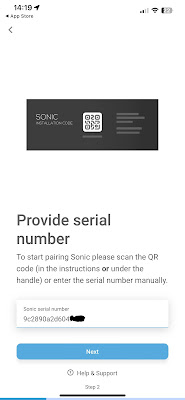





























Hi Sibon (sorry if I butchered your name) I have been going to ask you about this for quite a while now. There is something about that makes me scratch my head about this valve. I’m thinking about the pic of the finished product. In that picture you show the valve with a female adapter on each side with the copper pipe. What I noticed is the valve body is looks like it is made from plastic. I don’t know the finer points about the workings of English electrical system but I do know that in Canada and North America the water system usually act as the system ground. There are a few methods that could be used and I won’t go into here. This is something that I can’t understand about home automation is the lack of safety when working with equipment.
ReplyDeleteIn the UK, electrical grounding, referred to as "earthing," is primarily governed by BS 7671 (IET Wiring Regulations), which sets out the requirements for electrical installations to ensure safety and functionality, including specific provisions for earthing systems. For residential settings, the most common method involves using an earth electrode (like a metal rod or plate) driven into the ground and connected to the electrical system's grounding conductor, with specific requirements for depth, material, and conductor size as outlined in BS 7671. So, it's a non-issue for us. However, if we did use the plumbing, then just make sure your earth is on the input side of the sonic, or put a wire connecting the two sides.
Delete