My first post from the UK - CarPlay and a MagSafe charger in a Jaguar I-Pace and integrating it to HomeKit.
This is the beginning of a whole new chapter in my home Automation saga. I've left the USA and have moved back to the UK after 26 years overseas, being a combination of Australia and California. Indeed, it was the move to California in 2017 that started me on the whole Home Automation kick as it is always easier when starting again. So, here we are again....
Obviously I needed to buy a car and I wanted to do the right thing and buy an EV. I've been a long term Jaguar fan and in 2019 they made it easy by releasing the Jaguar I-Pace, which won world car of the year. As soon as 2nd hand ones became available, I started thinking about trading in my gorgeous F-Type V6S for the I-Pace. The move to the UK precipitated that, and so I bought an early 2019 I-Pace SE.
Funnily enough, I wouldn't look at a Tesla because they don't have CarPlay and also I don't like the tablet interface which makes you take your eyes off the road to do anything.... even check your speed! Lastly, the ride in the Tesla actually makes me Car Sick.
I should say, that since initially writing this article, I have become a JLR (Jaguar Land Rover) employee. This hasn't affected my views on anything here, and the article has only become embellished with more info, rather than edited to tow the corporate line.
MagSafe
Also, I wanted to charge my phone whilst driving so a Qi charger would also have been nice and the central console does have a superb place to put a Qi charger, which is a flat area just under the environment controls and it is even the perfect size for my iPhone 12 Max Pro.
<Update: I've subsequently discovered that it is an optional extra to make this space a Qi Mobile Phone charger and seems to be standard on later models. The integration is pretty good as it even tells you you have left your phone on the charger when you turn the car off.>
This was going to require some thought. If I was going to use that flat area then I needed to buy a Qi charger. Therefore, I might as well get the MagSafe version. This then led to wanting wireless CarPlay. Fortunately, Jaguar saw fit to place 2 USB-A chargers at the front of the central console as well as inside towards the back.
Also, all the USB sockets on the 2019 Jag are USB-A and I need USB-C for MagSafe. To do that, I bought a USB-A to USB-C adapter. The 2021 Jag has a USB-C inside the centre console, but not at the front, where I needed the connector.
I initially placed the MagSafe charger in the flat space and plugged it into a very close USB port which, annoyingly, does not connect to the car's CarPlay capability. What I didn't think about there was that the MagSafe is Magnetic and so sticks to your phone when you lift it up. That was easily solved by getting some 3M double-sided pads which I then used to stick down the MagSafe charger. All good!
Wireless CarPlay
Checking the on-line Jaguar forums, and especially for the I-Pace, it seems that these devices have to have firmware that can support specific vehicles. The CPLAY2air was getting lots of good reviews and so I ordered one of those.
I received the CPLAY2air about a week later. The documentation comes in Chinese and English... Unfortunately in often badly translated English. The documentation is tiny and not that easy to follow. However, it only took a few minutes to get the device working. There was a QR code to connect to the Adapter, via WiFi, and download any OTA updates... which I did. Seems a bit strange if they could deliver a QR code for that, why not for the instructions.. which they could improve over time.
Still, it works! Brilliant Stuff, so I now have wireless CarPlay.
I also got the MagSafe charger.
Reality Sets In
I've been using the CPLAY2air for a while now, both for navigation and music and it has been flawless operation. However, it is a little slow to connect when you first turn on the car. It's less than a minute, but in these days of expecting instant gratification it can seem like a while, especially if you want to get going on your trip.
The reality of using the space under the climate controls in operation was not so good. To be fair to JLR, all down to user problems. Effectively, because my phone was hidden from view so well that Hot Black would have been proud. a Black Phone on a black background. Why was this an issue? I kept forgetting my phone and leaving it in the car. I needed it to be more visible. <Update: The built in Qi charger actually tells you that you've left your phone on the charger when you turn the car off>
Thus I moved the MagSafe charger up to a space on the dash board, next to one of the 3 screens that the I-Pace has. It works perfectly, and I have routed the cable so it is mostly hidden.
Initially I thought it wouldn't bother me being in White... but it did, so I replaced it with a 3rd party accessory that is black.
Upgrade of Wireless CarPlay to MagixDrive.
I have been working as a freelance advisor to AppliedMagix for a while now, mostly around futures and potential opportunities for collaboration.
Integration with HomeKit.
After I initially wrote this blog post, I wondered if there was a HomeBridge integration into the Jaguar InControl API.
InControl enables a number of things, such as remotely seeing if the car is unlocked, how much it's charged and if it is charging. It also enables pre-conditioning, which is the warming up of the car before you travel somewhere so the batteries work at peak efficiency.
Just to confuse things, though, the JLR (Jaguar Land Rover) app is called Jaguar Remote, or Land Rover Remote if you have one of those vehicles. To make it even worse, there are two versions, and for some reason the old version, called Jaguar InControl Remote, is still hanging around.
As it happens, there is a plugin, called JLR InControl.
Installation was easy, although I must say it came up with a few warnings.
Configuration
Restart HomeBridge
You will now see:
These Screen shots show the Pre-conditioning and also the charger, so now I can actually create automations based on the battery level, such as starting to charge the car. I can also now pre-condition the car based on my calendar events. As it happens, tomorrow I have to start at 7:30am, so I have an automation to pre-condition the car so it is optimal by the time I want to leave.
I can also automatically unlock the car for the morning too, if I wish.












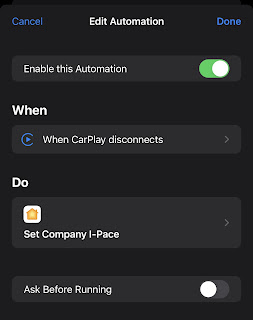




Great posting. It's disappointing when oems do not fully support what , to me, is mainstream tech. I was able to replace my porsche boxer head unit with a kenwood reviewer that is both Apple and Google native (speaks two tongues you could say) and I've been very happy. That said because my boxster had the Bose upgrade I had to purchase a separate bit of hardware to condition the audio output from head unit to the special built in amp. That cost nearly as much as my head unit.
ReplyDeleteRemember this is not a new car, although I know that Jaguar still do not support Wirless CarPlay yet. BTW, they do also support Android as well.
DeleteThank you for your posting. It's not important, but Apple, Google, Amazon got together in Dec. 2019.
ReplyDeletedid you intend this to be a comment on my Matter post?
DeleteThank you so much, it should be a great product, but the high price stops me, I ultimately choose Carlinkit from carlinkitcarplay.com, it works just fine until now. May I know the difference? I would like to try maybe.
ReplyDeleteThanks for sharing this - I stumbled over your post about Shelly devices and then spotted this on integrating your IPace... I also have one and have just done the homebridge integration which is great!
ReplyDeleteGreat
ReplyDelete