Philips Hue Vs Nanoleaf Essentials
<Updated 18th Oct 2023>
In February 2021 I purchased my first 2 Nanoleaf A19 bulbs/globes, so I thought I'd compare with Philips (AKA Signify) Hue A19 Ambience colour bulbs/globes.
I was expecting this to be more of a live post, that I would update regularly as I got more experience with Nanoleaf in particular. Oooops. Sorry about that!
The Environment
First of all, I am comparing like with like here. In the Living Room, I have a HomePod mini, which is acting as a Thread border router. The Hue Hub that the bulbs/globes use is also in the Living Room.
Both sets of bulbs/globes are colour and can deliver Ambient lighting. At point of update, though, I should point out that Nanoleaf have HomeKit specific bulbs/globes but are also now shipping Matter compliant. Just to make it really confusing, it seems that the HomeKit products have been discontinued in the USA and only Matter are available there. Ambient lighting stopped working in HomeKit with Matter v1.1 as it does not support this capability. It is still possible to do it in the Nanoleaf app.... but I hate having to use multiple apps. We've started seeing it re-appear in later versions of Apple Home for Matter devices.
I had installed in virtually identical lamps, with 2 bulbs/globes per lamp. The only difference was one is a table lamp and the other one is a standing lamp. They are, however, a set, and the head of these is identical.
The test on the 25th Feb 2021, I was running iOS/iPadOS/tvOS/AudioOS 14.5 Public Beta 2, except on my iPad Pro, where I was still running 14.4.
Comparison: Nanoleaf Essentials Philips Hue
Price $19.951 $49.971
Connectivity BLE/Thread Zigbee*
Lumens 1100 800
colours 16 million 16 million
Standby power 0.17W 0.5W
Max power 9W 9.5W
Voltage 110-240V 110-130V**
Hub Required No Yes (Max 50 accessories per hub supported)*
1 Prices correct at time of writing
*Note: Hue supports BLE as well, but not for HomeKit thus why a Hub is required. The new Hue Hub released in late 2025 supports more devices.
** When I moved to the UK, I find that my USA bulbs worked just fine on 240v.
Implementation
Philips Hue
- Add the Hue bridge to HomeKit, if not already done.
- Go to Settings, and light setup inside the Hue app.
- Discover new lights
- When light is discovered, give it a new name if you wish
- Go to room set up, add the new lights to which ever room you want.
- Should now appear in HomeKit, modify as you wish although anything that is different from the Hue app will cause an informational message in Hue.
Nanoleaf Essentials
The scene baby! Yeah!
When I run the scene, as you can see from the video, the Nanoleaf comes on slightly in front of the Hue. Not by much though. What is also interesting is the way that the Hue switches off, it gradually dims which is more like an incandescent lamp. The Nanoleaf just switches off. It'll be interesting to see how that works over time. Will people still want the equivalent to incandescent, or will they want it to gradually dim/brighten? I think it should be a user selectable option.
Comparison: Nanoleaf Essentials Philips Hue
Price $19.951/£13.991,2 $64.991/£54.99
Connectivity HK over BLE/Thread HK over WiFi to a hub then Zigbee*
Lumens 1100 1100
colours 16 million 16 million
Standby power 0.17W 0.5W
Max power 9W 11W
Voltage 110-240V 240V
Hub Required No Yes (Max 50 accessories per hub supported)*




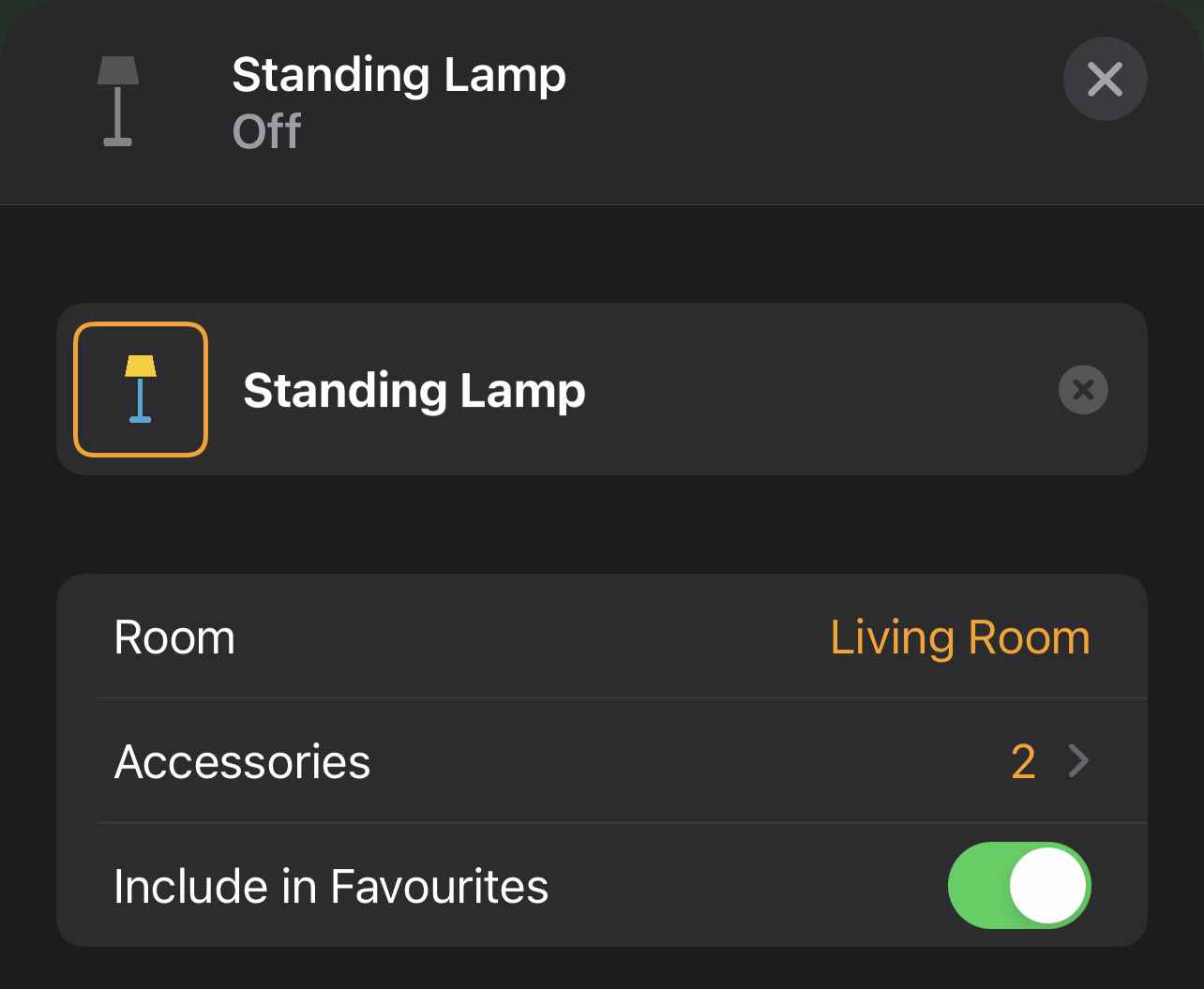





I’m interested to hear how they compare. I just got some Eve Energy plugs which are my first Thread devices. I also have a HomePod Mini on each level of my home. The Eve plugs seem snappy. Much better than the iHome and WeMo plugs they replaced. I have a Hue hub in the middle level of my home. My Philips bulbs sometimes fail to respond despite having the hub, so I have been looking for Thread-enabled bulbs. These may be the answer.
ReplyDeleteHi Scott, I wish I could give you more practical experience, but my Nanoleaf devices have pretty much been in storage whilst I wait for my new home. What I can say is that my experience was pretty good for both Hue and Nanoleaf, except where I had lights grouped together. With Hue, apparently, this doesn't work so well when grouped in HomeKit. It has something to do with how many commands you can send in a given amount of time over Zigbee and how HomeKit treats groups.
Delete