Multiple Remotes
As I'm sure you know, there is an issue that with the more multi-media devices you get, the more remote controls you get. Not a great thing!
In a previous post, I already discussed some of the things I've done where, pretty much, I'm down to my Apple Remote. But not entirely. It's mainly because I use my TV as a monitor, my Amplifier gives sound, and I watch all my TV through my tv. Because of the magic of HDMI-CEC, I get what I need.
If I want to watch a 3D, or 4K, Blu-ray it's not so bad. I put in the Blu-Ray into the player and, with HDMI-CEC, everything just turns on. Of course, I then have to use the Blu-Ray Remote to play the actual movie.
It gets a bit worse if I want to play a 3D movie from my personal library, which resides on a Mac mini in my home office (Which is where Homebridge runs). I now have to use the LG Magic Remote to turn on 3D.
Now, again, compound it with visitors to your home.
I'm sure you can see my dilemma here. I know... first world problem, right?
First world solution to a first world problem.
You could buy the "Remote Control to rule them all" [New section 25th October 2020]
I actually looked at the Logitech Harmony Remote and the Logitech Harmony Hub. The key as to why I did not use them comes down to understanding the user experience and how we, in our house, use wearable/mobile tech in our home. Basically, we don't carry it where ever we go. Indeed, I've even stopped wearing my watch as I'm at home ALL the time, due to Covid-19. Because of that, we have some specific requirements.
I want to be able to use:
- Home Delivery Apps
- Home App
- The very occasional remote control of a device
- Web browser for those moment when you want to know something, such as what else has that actor/actress been in that you recognise, but can't place!
- be visitor friendly
The Logitech Harmony Remote does not give me all of that. It just gives me the remote control of devices. Sure, if I carried around my phone/watch I could do everything else... but on a small screen. The same is true of the Logitech Harmony Hub, but now you need your phone.. which, as I've already said, I don't always have with me.
Logitech does not integrate with HomeKit, although there are some homebridge integrations. However, then, how do I control when I'm in the Living Room without my iPhone or watch? Actually, a potential answer is that I could put one of the new HomePod minis in the living room, and this is something I've been waiting to do. Still, it also doesn't give me the ability to order food or use a web browser.
Sure, it can automate some stuff, but I believe in a single place to automate... otherwise it all becomes too confusing. I use HomeKit for that.
Lastly, I don't consider the Logitech solution to be visitor friendly. How many time shave you been in someones house and you are confronted with a. remote you've never seen before? You basically have no idea on how to use it. Except in the rare circumstances I need a Remote, I can do everything I need via my tv remote or by using Siri, which will be expanded more when I get a HomePod mini.
In short, using a Logitech Harmony Remote/Hub does not meet the requirements of the way I live. Of course, I could just change the way I live... but why should I change my life to suit the technology, unless the technology gives me a significant improvement by doing so.
Buy an iPad mini!
Yep! That's it! You don't even have to buy a new one. Buy an older one. However, if you want to buy a new one you can buy a base model as it doesn't have to do much. You only need WiFi for example, you can also get it fro a similar price to the high end Harmony Remote..... and it does everything I needed.... and more if I want it to.
What you do need is an ability to keep it powered up though, in a convenient way.
So, there it sits on top of my Sub Woofer. It's an iPad mini 4, with 32GB and no cellular capability. On eBay, you can see them for between $100 & $200 (As of Oct 2020). It is on an
iPort charging stand, which I think is fab!.
In the picture, the iPad mini is actually showing the Remotes folder.
In there are:
The iPad mini also is not on my iCloud account. I created a seperate iCloud user specifically for this iPad mini and invited it to my home, as defined inside Homekit. It also does not have any Admin privilege, so it can safely be used by visitors.
I'll not concentrate on the Apple remotes at all. They are usually well known.
Denon Remote
As previously mentioned, I have an Denon AVR-X1500H. When I bought it, it was the low-end Airplay 2 device from Denon, but that has now changed. Denon have got a fairly extensive range of amps. I've owned them before and I have always been happy with them.
I can control this in a number of ways.
Mostly, I do two things:
- Control the input (Blu-Ray, tv, radio, Phono, Aux), or
- Control the Volume... and it's mostly this.
Pretty much, if I need to change the input I'm in front of the amp anyway... e.g. inserting a Blu-ray Disc, or chasing the record.
I have hardly needed the remote at all, and I usually just use it to check to see if firmware needs to be updated.
Now there is a "receiver" class in HomeKit, I wish Denon would update the firmware to be able to directly control the AVR natively from HomeKit. As it is, I have an integration using Homebridge, which I covered in a
previous post.
LG TV
The first screen is to let you select the TV you are about to use. The next 2 screens, effectively replicate the functionality of the Magic Remote, which some people find awkward. Personally, I like it.
Again, I don't really use this as I have no antennae plugged in to the TV,a nd the only input I have is from the AVR (Denon) via my Philips Hue Sync box. Really, the only thing I need it for is to select 3D when streaming a 3D video from my library on my Mac mini. If I play a disc... it automatically switches!
To write this blog post, I actually use the app for the first time in a while. It has now been replaced by the
LG ThinQ app.... which I think is terrible. The biggest issue for me is that I've now lost the 3D button! It is also a phone app. You have too Cale up for use on the iPad.
LG AV remote
This is, actually, one of the most useful remote apps. When I'm actually playing a disc, which is not that often, it does let me actually interact with the player.
When I had my first Blu-Ray layer, it worked beautifully with this app. No problem at all. Then 4K videos came out. I needed a player that could do 4K and 3D. I got one. It even met the requirements for the App, which is both a hardwired connection and a WifI connection... and yet it doesn't work. No amount of trying to get LG to resolve the problem works either. Indeed, they even tried to send me to Apple to resolve the issue, which is clearly theirs. They should be called LnG - Life's not Good!
[Update 25th October 2020] After writing this post I contact them again and got through to a customer support person who actually seemed to understand the issue. They have promised me a new Blu-Ray player. However, I haven't heard from them for a while.
Conclusion
I'm not saying there is anything wrong with the Logitech Harmony range. It just doesn't suit my lifestyle. It may work for someone else though. But I found that the iPad mini was a much better solution as it met my user requirements at around the same price.
Whilst I'm hopping mad at LG for their, quite frankly, rubbish customer support in the end I hardly ever use the remotes. As documented in my earlier post, virtually everything I have to do is via the integrations I have with homebridge. It's just a little annoying.


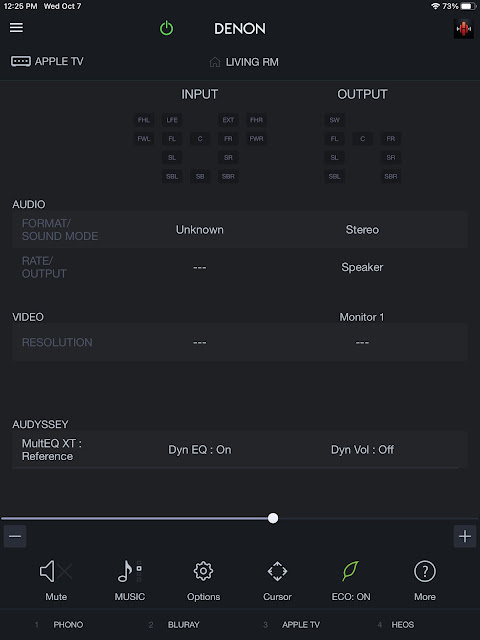






Yes I did. The iPad mini enables me to do much more though. It sits in the living room and enables us to do things like control the entire house, or answer that question "What other movies have I seen that person in?" Indeed, as I noted at the beginning of this, I don't use the remotes often at all... also, have you ever seen a visitor use a remote? :-D
ReplyDeleteWhat you have made me do though, is revisit this post. I need to update it with the extra things I use the iPad for and discuss why I didn't use the Logitech remote.
Thanks for your comment.
I've updated the post now. Thanks again. I hope it explains my solution better.
ReplyDelete